If you purchased your game directly from LDW (through our e-commerce provider, Plimus), you can get your activation information immediately, without waiting for human assistance from LDW Customer Support, by using the following procedures:
- If you have the email from Plimus Sales (receipt@plimus.com), you will find a link in the paragraph near the bottom of the email that begins, "Use the link below to request product support, see your order information online, retrieve your receipt, obtain an official invoice, request refund or to have your product/registration keys resent (if applicable)." Click on that link and you will be taken to the Plimus site, where you will see this screen:
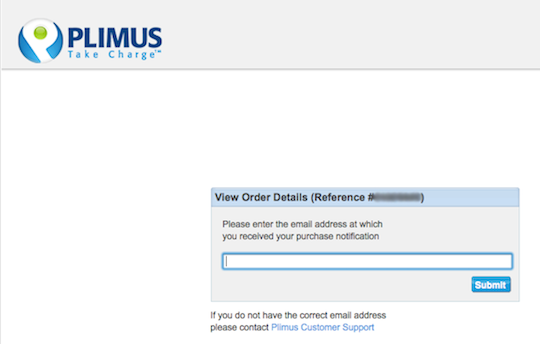
Fill in the email address that you used to purchase the game, and your purchase information will be displayed. Proceed to step 3, below, to continue.
- If you don't have the receipt email, you can still look up your purchase and activation information. To do that, go to the Find Order page on the Plimus site, which will display this screen:
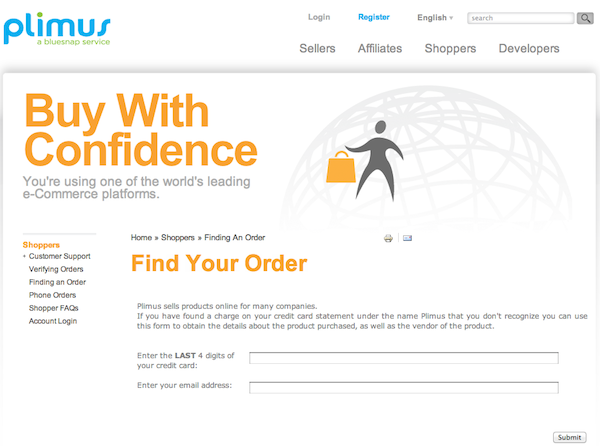
Enter the requested information and click Submit, which will display the confirmation screen for you to re-verify your email address. Enter your email address and click Submit. You will see all of your purchase information and can now continue with step 3.
- To activate your game, copy your name from the Account Information section and the code from the Supplied License column of the Licensing Information section and paste those into the Enter Key dialog. If you need help with how to activate your game, click the link at the bottom of these procedures.
- You may also resend your confirmation email or receipt by using the drop-down box on that page and clicking Send:

You should make sure that you have set your email client to allow email from LDW.com and/or Plimus.com first, though, so that the email doesn't go to a spam folder.
- If you would prefer to contact our Customer Support for assistance, please click the link below.
0 Comments